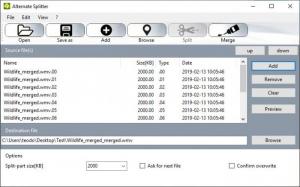Alternate Splitter
1.570
Size: 716 KB
Downloads: 2219
Platform: Windows All
Some files are just too large to fit on a storage device or to be uploaded somewhere, but you can address this problem by splitting the file into multiple, smaller bits. Alternate Splitter can help you with just that. Its simple design and straightforward functionality enable you to split any file, regardless of size and format, into multiple bits of the same size, and, of course, it lets you put them back together. The application works quite fast, even when processing heavy file loads, so you can finish your tasks without any delays.
Alternate Splitter is compatible with numerous Windows versions, from the now-ancient Windows 98 to the new and sleek Windows 10 platform. Downloading and installing the software is a quick and simple task, and there is no need to install any prerequisite tools or services.
You can split a single file just by loading it onto the application's compact user interface and clicking a button, but you can make a few settings before you begin. You can set a specific size, in kilobytes, for the pieces, and you can also set the application to overwrite data without confirmation or to ask for each file. Even with large files, it takes only a second or two to split them.
Merging files is a similar process. Once you load all the pieces onto the software's interface, you only need to click the Merge button to combine the files into one piece. Regardless of what kind of file you process, Alternate Splitter will make sure it will still be usable after you split it and merge the pieces back together. You can break down a video or audio file, for example, and you will still be able to play that file after you merge the pieces.
With Alternate Splitter's help, you will be able to fit your large files on multiple portable drives or upload them anywhere more efficiently.
Pros
The software lets you set a size for the file pieces. It can split even large files quickly, and merging the pieces back together is just as fast.
Cons
There are no obvious drawbacks to address.
Alternate Splitter
1.570
Download
Alternate Splitter Awards

Alternate Splitter Editor’s Review Rating
Alternate Splitter has been reviewed by Frederick Barton on 22 Jul 2019. Based on the user interface, features and complexity, Findmysoft has rated Alternate Splitter 5 out of 5 stars, naming it Essential